Here's some images I gained inspiration from for the new blog background. I'm really obsessed with the whole play on bees and the letter 'B'
(if you hadn't noticed, I themed my blog on it...)
There are so many cute honeycomb/bee things out there right now - try a search on Etsy.
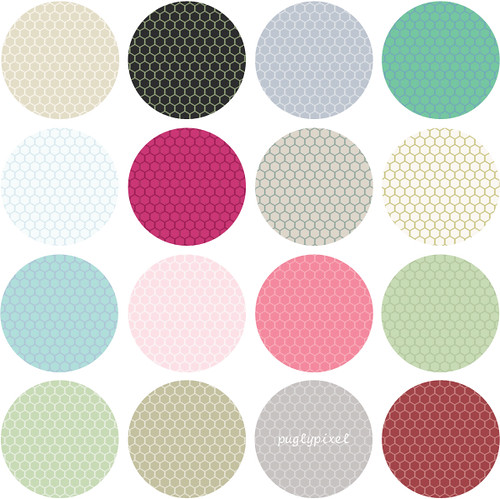
Found these really cool down loadable jpegs and photoshop designs on Pugly Pixel blog.
I wanted to spice it up a little, so I was looking for different ways to create honeycomb shapes with more colors and textures.
This is a picture from a tutorial on how to pimp out your sewing machine - lol. If I used mine more I might consider this, but its the perfect example of what I wanted in adding patterns and color.
And then I came across this project on A Beautiful Mess blog. I loved the photos in the triangular shapes.
Since I haven't been sleeping much (thank you pregnancy), this background project is how I've been passing the time. Here's what did with my new found inspiration.
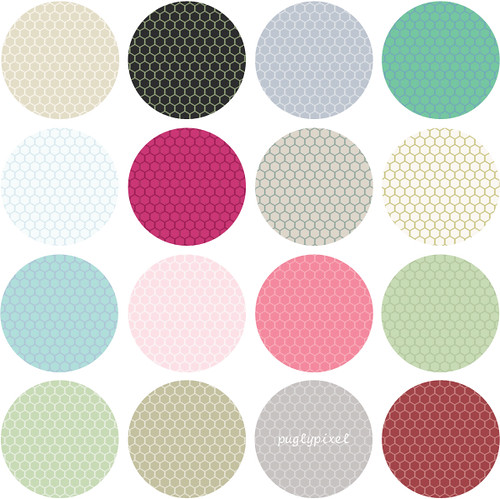
Found these really cool down loadable jpegs and photoshop designs on Pugly Pixel blog.
I wanted to spice it up a little, so I was looking for different ways to create honeycomb shapes with more colors and textures.
This is a picture from a tutorial on how to pimp out your sewing machine - lol. If I used mine more I might consider this, but its the perfect example of what I wanted in adding patterns and color.
And then I came across this project on A Beautiful Mess blog. I loved the photos in the triangular shapes.
Since I haven't been sleeping much (thank you pregnancy), this background project is how I've been passing the time. Here's what did with my new found inspiration.
I started off by photographing some fabric scraps, along with some scrapbook paper I liked. I just centered it in my view finder on my camera and voila. Seriously. Not fancy.
(top is scrapbook paper, bottom is fabric)
Once I had all my photos in a variety of patterns and colors from the fabric and paper, I opened them in photoshop. I tweaked with the hues, saturation, colors and added some actions to really make them pop. I used the shape tool to "cut out" single honeycomb polygons.
The one with 6 sides - wait... right?!
The one with 6 sides - wait... right?!
I made some solid colored polygons, a few with just the outline and even clipped some Instagram photos too! I started a new document in the size I needed for my blog (which was a lot of trial and error). I started collaging all my little polygons together and there you have it.
I really like the way it turned out. I think it adds a lot to the design and layout of the blog.
I really like the way it turned out. I think it adds a lot to the design and layout of the blog.
I am NO blog designer by any means and this literally was a lot of trial and error to figure out the sizing of everything, so creating your own blog background is TOTALLY do-able!
Let me know if you have questions!
Let me know if you have questions!






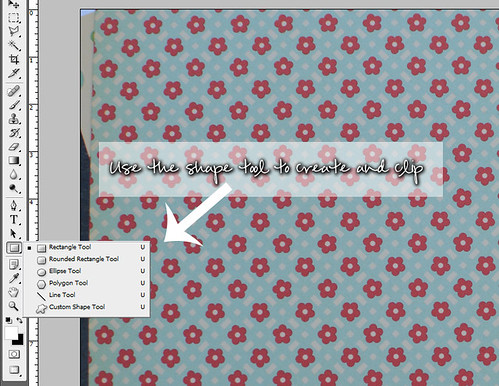
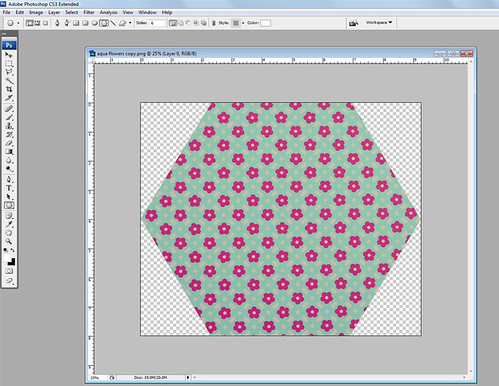
No comments:
Post a Comment